Third-Party Integrations
Please let us know if you would like to see additional functionality.
Use the APIs described in this section to integrate third-party systems (e.g., third-party ad servers).
Please refer to the Client APIs to integrate a media player with our service.
Basic Information
Use the following information to become acquainted with our Third-Party Integration APIs:
-
RESTful APIs
These APIs follow a simplified version of RESTful conventions. Specifically:
- Only GET and POST HTTP methods are used.
- Parameters are not defined in the request URL.
-
Programming Language
These APIs are language-agnostic and therefore may be called using any modern programming language.
-
Authentication
Each request must be signed via your API key.
-
Request
- Scheme: All requests must use the HTTPs scheme (i.e., https://).
- Domain: All requests must be directed to services.uplynk.com.
- Request Parameters: Each endpoint requires a message, which is an encoded JSON object, and a digital signature to be passed as URL-encoded parameters.
-
Response
The response is a JSON object. This object always contains an error member that reports an integer. A value of 0 indicates that an error did not occur. If an error occurred, then this JSON object will typically include a msg member that describes the error.
Messages and Signatures
Each endpoint requires the following URL-encoded parameters:
-
msg: This encoded JSON object identifies your account by user ID (i.e., _owner) and indicates the timestamp (i.e., _timestamp), in seconds (UTC), at which this message was generated. It may also contain any additional parameters specific to the endpoint being requested.
The msg parameter must include _owner and _timestamp.
 Where can I find my user ID?
Where can I find my user ID?
- Load the User Settings page.
- Your user ID is listed under the User ID label.
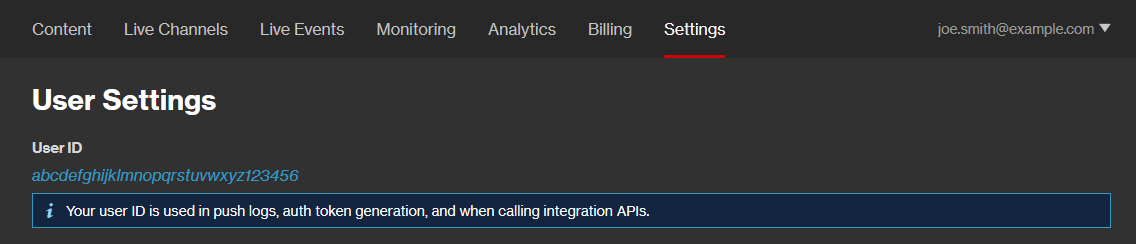
-
sig: This parameter is a digital signature for the msg parameter.
Encoding a Message
Encode the msg parameter by:
- Constructing a JSON string representation of the request parameters for the endpoint being called.
- Compressing the above JSON string using zlib.
- Base-64 encoding the above JSON string. This will remove whitespace characters.
Signing a Message
Sign a message by computing the HMAC-SHA256 digest of your secret API key and the msg parameter.
- Navigate to the Integration Keys page by clicking the Settings tab and then clicking Integration Keys from the side navigation tab.
- Your API key(s) are listed under the API Keys section.

Code Samples
Sample code provided for each endpoint imports the Call() function from the uplynk_api2_auth module. Substitute the values for USER_ID and API_KEY with your own user ID and API key, respectively.
Common API code (Python 3):
import base64, hashlib, hmac, json, time, urllib.parse, zlib
from urllib.request import urlopen
ROOT_URL = 'https://services.uplynk.com'
USER_ID = '1234567890abcdefghijklmnopqrstu' # Replace with your user ID.
API_KEY = '1234567890abcdefghijklmnopqrstuvwxyz1234' # Replace with your API key.
def Call(uri, **msg):
"""Base method for Uplynk API (api2) calls"""
msg['_owner'] = USER_ID
msg['_timestamp'] = int(time.time())
msg = json.dumps(msg)
msg = zlib.compress(msg.encode(), level=9)
msg = base64.b64encode(msg).strip()
sig = hmac.new(API_KEY.encode(), msg, hashlib.sha256).hexdigest()
body = urllib.parse.urlencode(dict(msg=msg, sig=sig)).encode('utf-8')
return json.loads(urlopen(ROOT_URL + uri, body).read())
print(Call('/api2/fake', foo='some value', bar=15))
Common API code (Node.js):
const crypto = require("crypto");
const https = require("https");
const querystring = require("querystring");
const zlib = require("zlib");
const ROOT_URL = "services.uplynk.com";
const USER_ID = "1234567890abcdefghijklmnopqrstu"; // Replace with your user ID.
const API_KEY = "1234567890abcdefghijklmnopqrstuvwxyz1234"; // Replace with your API key.
function call(uri, options) {
let msg = {
_owner: USER_ID,
_timestamp: parseInt(Date.now() / 1000),
...options,
};
msg = JSON.stringify(msg);
msg = zlib.deflateSync(msg, { level: 9 }).toString("base64");
const sig = crypto.createHmac("sha256", API_KEY).update(msg).digest("hex");
const body = querystring.stringify({ msg, sig });
const url = `${ROOT_URL}${uri}?${body}`;
return post(ROOT_URL, uri, body);
}
function post(host, path, data) {
return new Promise((resolve, reject) => {
let respData = "";
const req = https.request({ host, path, method: "POST" }, (res) => {
res.on("data", (chunk) => (respData += chunk));
res.on("end", () => resolve(JSON.parse(respData)));
});
req.on("error", (err) => {
reject(err);
});
req.write(data);
req.end();
});
}
Common API code (PHP):
<?php
$ROOT_URL = 'https://services.uplynk.com';
$USER_ID = 'c56ea4014685bc74c0a375236cc5a735';
$API_KEY = 'GESKwbpWxQ/QhHFmhTZLLu3rYeNuK4gYrWwlCLnT';
function encode_array($args)
{
if(!is_array($args)) return false;
$c = 0;
$out = '';
foreach($args as $name => $value)
{
if($c++ != 0) $out .= '&';
$out .= urlencode("$name").'=';
if(is_array($value))
{
$out .= urlencode(serialize($value));
}else{
$out .= urlencode("$value");
}
}
return $out . "\n";
}
function Call($uri, $msg=array())
{
global $ROOT_URL, $USER_ID, $API_KEY;
$msg['_owner'] = $USER_ID;
$msg['_timestamp'] = time();
$msg = json_encode($msg);
$msg = base64_encode(gzcompress($msg,9));
$sig = hash_hmac('sha256', $msg, $API_KEY);
$sig = trim($sig);
$body = encode_array(array('msg'=>$msg, 'sig'=>$sig));
$ch = curl_init();
curl_setopt($ch, CURLOPT_URL, $ROOT_URL . $uri);
curl_setopt($ch, CURLOPT_POST,1);
curl_setopt($ch, CURLOPT_POSTFIELDS, $body);
curl_setopt($ch, CURLOPT_RETURNTRANSFER,1);
$result = curl_exec($ch);
curl_close($ch);
return $result;
}
The Call() helper function prepares the message body and digital signature. Using this helper function, the examples from the Messages and Signatures section can be reduced to:
Sample request (Python 3):
Sample request (Node.js):
Sample request (PHP):
Available APIs
Our third-party integration APIs are organized into the following groups:
| Service | Description |
|---|---|
| Ad |
Retrieves information about ads and ad settings. |
| Asset |
Retrieves information and modifies properties on a CMS asset. |
| Channel |
Manipulates and queries information on live linear channels. |
| Cloud Slicer |
Slices and encodes content in the cloud. |
| Library |
Manages shared CMS libraries. |
| Live Events |
Retrieves information and modifies upcoming live events. |
| Owners |
Manages API keys. |
| Slicer |
Find out the last known status information for one or more Live Slicers and retrieve/update a slicing scheduling. |
| Subowners |
Manages subowners associated with your account. |
| Token |
Verifies tokens against a playback URL. |